If you have installed your compatible ink cartridge and it will not print there are a few things we need to check first of all. Is there an error message displayed? For example is the error message displaying 'ink cartridge not recognised'? First of all check that the ink cartridges that you received were the correct cartridges for your printer. In some cases the printers are listed on the packaging of the cartridge – however in some cases not all the printers that work with that particular ink cartridge will be listed on the box. The reason for is because some inkjet cartridges will work with over 50 printers of the same brand and it's impossible to fit all the printer models on the packaging.
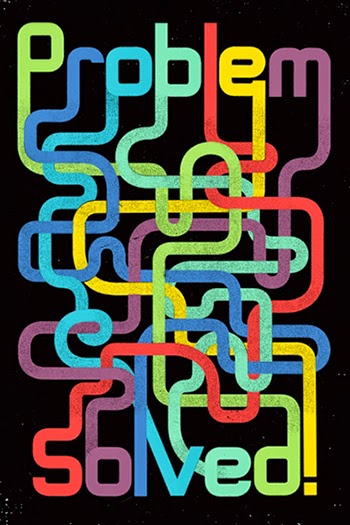 If you are certain the cartridge is the correct type for your printer, make sure all packaging and plastic wrappers are removed. Next remove any seals that are on the cartridge, there will generally be instructions with the cartridge that will confirm this. There may also be a plastic clip on the cartridge (only in some cases will this be present), remove this also and insert the cartridge gently but firmly until a 'click' is heard. Once the cartridge is inserted correctly the printer will begin ‘charging’ and resetting itself preparing to print. If, when you install the cartridge an error message appears 'ink cartridge not recognised' remove the cartridge, gently wipe the 'chip' area (copper microchip plate) with a soft cloth to remove any static that may be causing any issues. Re-insert the cartridge and see if this will work successfully. You may have to try this 4 or 5 times. If this does not get the cartridge recognized then with the power on remove the power lead from the back of the printer and leave for 5 minutes. This will cause the printer to reset and may clear the memory of the non-recognition of the ‘chip’. If this fails too then the problem is most likely a faulty cartridge so you will need to replace with a fresh cartridge.
If you are certain the cartridge is the correct type for your printer, make sure all packaging and plastic wrappers are removed. Next remove any seals that are on the cartridge, there will generally be instructions with the cartridge that will confirm this. There may also be a plastic clip on the cartridge (only in some cases will this be present), remove this also and insert the cartridge gently but firmly until a 'click' is heard. Once the cartridge is inserted correctly the printer will begin ‘charging’ and resetting itself preparing to print. If, when you install the cartridge an error message appears 'ink cartridge not recognised' remove the cartridge, gently wipe the 'chip' area (copper microchip plate) with a soft cloth to remove any static that may be causing any issues. Re-insert the cartridge and see if this will work successfully. You may have to try this 4 or 5 times. If this does not get the cartridge recognized then with the power on remove the power lead from the back of the printer and leave for 5 minutes. This will cause the printer to reset and may clear the memory of the non-recognition of the ‘chip’. If this fails too then the problem is most likely a faulty cartridge so you will need to replace with a fresh cartridge.
If the cartridge is accepted then it is best to perform a head cleaning cycle. This can be accessed via the maintenance section of the utilities - this can be found by going to file print > properties > maintenance. Be sure to print a test page to show the performance of each individual ink cartridge. Performing the head cleaning operation will use ink but will help push the new ink through the print head and maintain print quality.
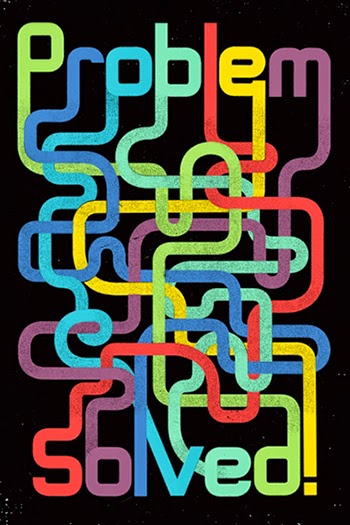
If the cartridge is accepted then it is best to perform a head cleaning cycle. This can be accessed via the maintenance section of the utilities - this can be found by going to file print > properties > maintenance. Be sure to print a test page to show the performance of each individual ink cartridge. Performing the head cleaning operation will use ink but will help push the new ink through the print head and maintain print quality.

No comments:
Post a Comment